How to Use Spotify in Bangladesh

Bengali people LOVE music. Whether it is folk, classical or even some modern combinations of traditional and western tunes, we love them all. Over the past few years, I have fed my hunger for music using YouTube which usually has all the songs I search for including Bengali music. This is fine when I am sitting at home with excellent WiFi but it quickly becomes inconvenient on the go as YouTube eats up too much data. Local carriers like Grameenphone and Robi now have music streaming services of their own but the applications still need a good deal of polishing before I would be willing to use them for an extended time period. My solution, for the time being, is Spotify. Spotify is well known for their amazing playlists as well as their diverse collection of music. I was pleasantly surprised to find many popular Bengali songs on the service too and now the app is my number one choice for music streaming.

Bangladesh is a country where Spotify is not officially supported so you have to do a bit of tinkering to use Spotify in Bangladesh. Fortunately, this process is rather simple so there is no need to get nervous. Just follow this step by step guide and you should be streaming music in no time!
Disclaimer: This tutorial is for Android devices only. Once you successfully sign up for Spotify, you can download Spotify on your PC or Mac computer and use the service on those as well.
Step 1: Download a VPN application.

As Spotify is not officially supported in Bangladesh we will have to trick your phone into thinking that it is in the US and we need a VPN to do this. In my experience, the most reliable ones are TunnelBear and Opera VPN.
Step 2: Download Spotify
You will not be able to download Spotify directly from the Google Play Store so you need to use a third party service. Just search “Spotify apk” on Google and you should find a number of different links. I suggest clicking on the link from apkmirror.com. At the website, select a recent version of the Spotify apk. You will find some apks for Android TV and Beta, do not download those.

Step 3: Install Spotify
Got to your phone’s Settings, then Security. Scroll down until you find Unknown Sources.and then tap it. Go to the apk file you just downloaded, tap it and select “Install”. Select “done” once installation is complete.

Step 4: Sign Up for Spotify
This is where we need to use the VPN. Open the VPN app and activate the VPN. Make sure you choose your location as USA or UK in the app. Once the VPN is active, start your web browser and go to www.spotify.com. If you successfully activated the VPN you should see an option to “Get Spotify Free”. Tap that and sign up using your email or Facebook details. Once you have signed up verify it by going to your email inbox and following the instructions.

IF the first method fails to work, go directly to the Spotify app (with VPN on) and sign up from there.
Step 5: Login & Enjoy
If you followed all the steps correctly, you should be able to login to Spotify through the app and enjoy using the service. Once you log in, you can switch off the VPN. Sometimes there may be an issue where Spotify will log you out and say that it is not supported in your country. If that happens all you have to do is close the Spotify app, switch on the VPN again and then log in again.

Spotify offers a free 30 day trial of their Premium service after you sign up for the first time. Spotify Premium has no advertisements, allows you to save music to your phone and select whichever song you want instead of having to rely on playlists and shuffle. After the 30 day trial, you can opt to use Spotify for free with advertisements or you can purchase Spotify Premium for $9.99 a month. This is a great, reliable option for enjoying music without getting your hands dirty with piracy.