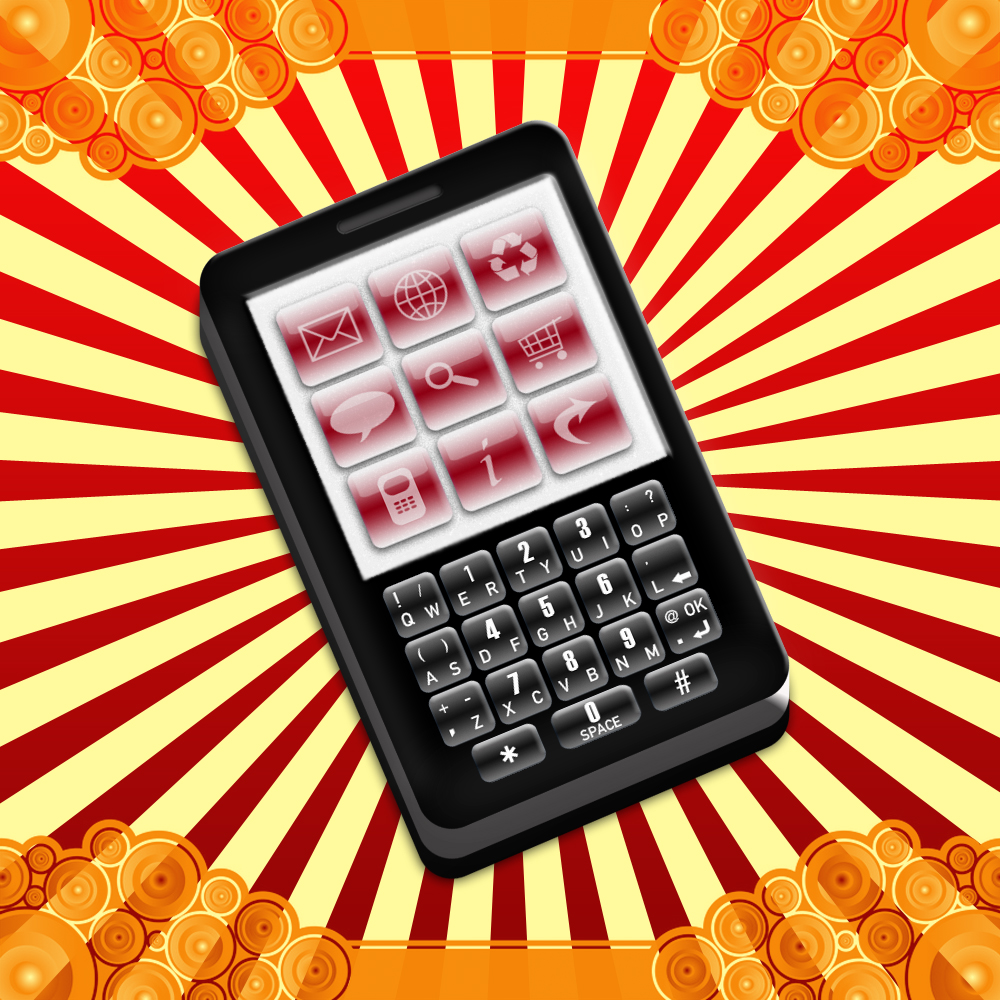How to increase the life of mobile phone battery

In today’s fast-paced world, smartphones have become essential tools for communication, work, entertainment and more. Since we depend so much on technology, it is very important to know the right use of technology. A common problem that many users face while using smartphones is battery drain. Hopefully, there are ways to extend your phone’s battery life and keep it going all day This article will discuss some practical tips and tricks
Reduce screen time
The screen consumes the most energy of your smartphone. To optimize battery life, use the screen by lowering your screen brightness or adjusting automatic brightness.
Use power-saving mode
Most smartphones are equipped with a built-in power-saving mode that helps reduce energy consumption by limiting certain features and background processes.
Turn off required feature connections
Wi-Fi, Bluetooth, GPS, and mobile data are essential for many smartphone functions, but leaving them on when not in use can drain your battery. When you are not actively using these features, it is best to turn them off. To improve battery life, go through your apps and turn off background refresh for apps that don’t need constant updates, such as social media apps or email clients. In Settings, you can generally manage which apps are allowed to send notifications, which helps you control energy consumption
Optimize app usage and delete unused apps
Some apps consume more battery than others and managing your app usage is essential to avoid unnecessary drain. Check your phone’s battery usage settings to see which apps are consuming the most power. If there are any apps you no longer use, delete them to free up space and prevent them from using background resources. Additionally, it is important to update your apps regularly.
Avoid extreme temperatures
Battery life can be negatively affected by extreme temperatures. Using your phone in extremely hot or cold environments can drain the battery faster or in extreme cases shorten its life. It is best to keep your phone within the recommended temperature range
Turn off vibration
Vibration can be another source of unnecessary battery consumption. Although vibrating alerts can be convenient, they use more energy than ringtones. Consider switching to sound notifications for calls, messages and alerts instead of vibration.
Turn off the auto-sync option for the account
Many apps and services, such as email, calendars and cloud storage, automatically sync data in the background to keep everything up-to-date. You can save battery by turning off auto-sync for accounts you don’t need to update frequently.
By following these tips, you can significantly increase your phone’s battery life and ensure that it lasts throughout the day.