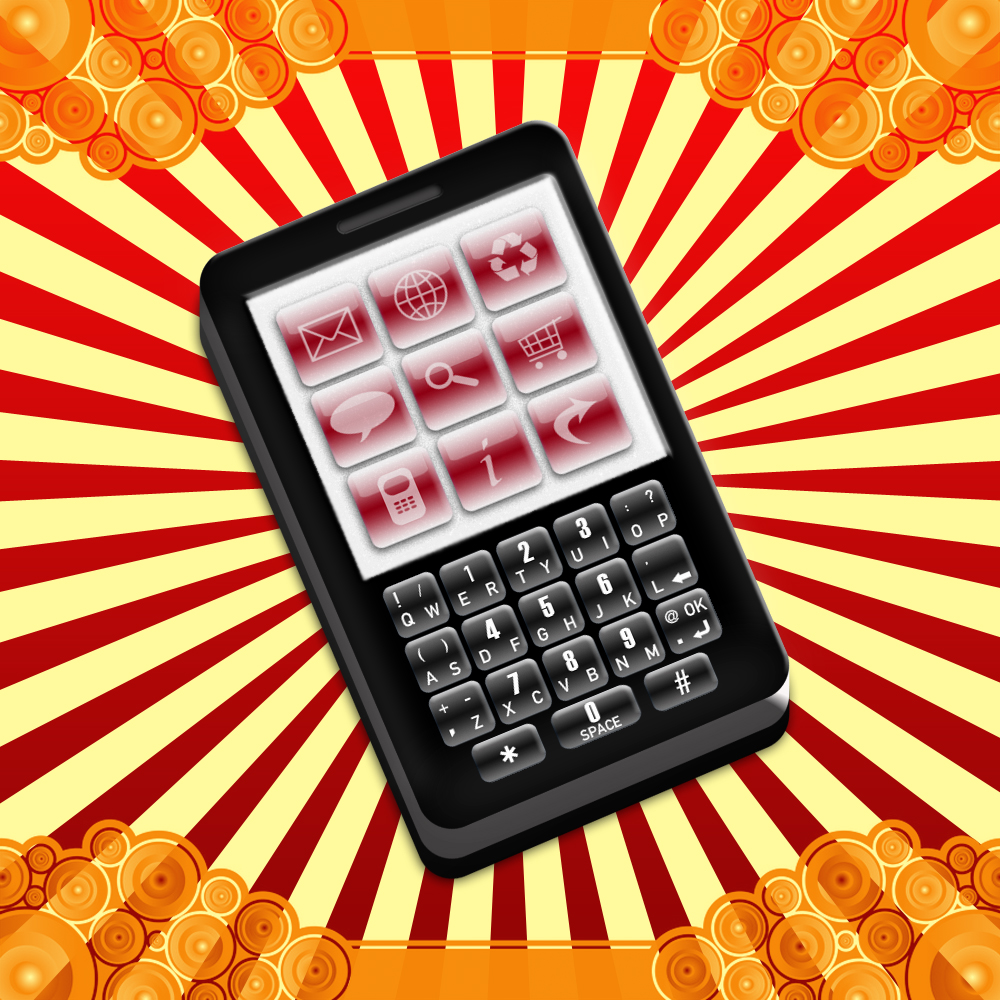5 Signs It’s Time to Upgrade Your Smartphone

Nowadays, technology has become an indispensable part of our daily lives. Smartphones are now our daily companions. As technology evolves, mobile phones also need to be upgraded. The average lifespan of a standard smartphone is usually between 2 and 3 years. Over time, the phone’s performance, battery life, and other features become slower. After a certain time, regular updates to the phone slow down the hardware and software.
At some point, you will see that the phone’s apps are working slowly, the features are not supported after the update, the battery charge is draining quickly, or the mobile is restarting frequently. In such a situation, you will understand that it is time for your phone to be upgraded.
(1) Slow overall performance of the phone
When your phone doesn’t respond as quickly as before and it takes a while for apps to open, you can understand that the phone’s hardware or software has become outdated according to the current technology development. You will notice that when browsing the internet, playing games, or even performing simple tasks, phone commands take longer, the phone hangs, or it restarts frequently. This means that the processor and RAM of the older version of the phone are not able to handle such a load of work. Newer system updates and apps often demand more resources than older hardware can handle.
(2) Rapid battery drain
With regular use of a mobile phone, the battery performance starts to decrease after 1-2 years. If your phone doesn’t last 12–15 hours on a full charge, it may be time to consider upgrading. Also, the phone overheating while charging and the phone turning off despite being charged are very bad signs. However, if the overall performance is good, you can just change the battery.
(3) New updates and apps are not supported
When the operating system becomes old, software incompatibility occurs with system updates and new apps. You might find that certain apps are no longer compatible or updates won’t install – common signs that your OS is outdated. In this case, the phone’s performance becomes slow, and you may face problems like apps hanging. Also, both the security and performance of the phone are affected.
(4) Frequent phone hangs or restarts
Due to hardware problems, problems like sudden restarts of the phone or frequent hangs can occur. Such problems cannot usually be fixed by servicing. Such problems occur in the hardware after updating the phone to an older version. Frequent crashes or restarts are often caused by hardware strain, especially in older phones trying to handle new software. If such symptoms occur, the best solution is to change the phone.
(5) Repeatedly showing full storage
Older versions of phones have less read-only memory (ROM). If there is not enough storage, app updates and system updates are not installed. Also, a lot of cache accumulates, and the storage appears full, which slows down the phone’s performance. If you’re frequently receiving ‘Storage Full’ notifications even after clearing unnecessary files, it might be time to upgrade to a phone with more internal storage.
Some more things to keep in mind –
(1) If the phone’s security update or OSS update is stopped, the phone should be upgraded.
(2) If the phone heats up even during simple tasks, the phone should be considered for upgrading.
(3) If the mobile network and WiFi performance are bad most of the time.
(4) If the camera quality is degraded.
(5) If there are round or thin, long spots on the phone display.
If you’re experiencing any of these issues, it might be the perfect time to invest in a new phone. We change phones due to slow performance, battery drain, crashing, lack of modern features, etc. Upgrading your phone will give you better performance, standard battery life, and a safer device experience.