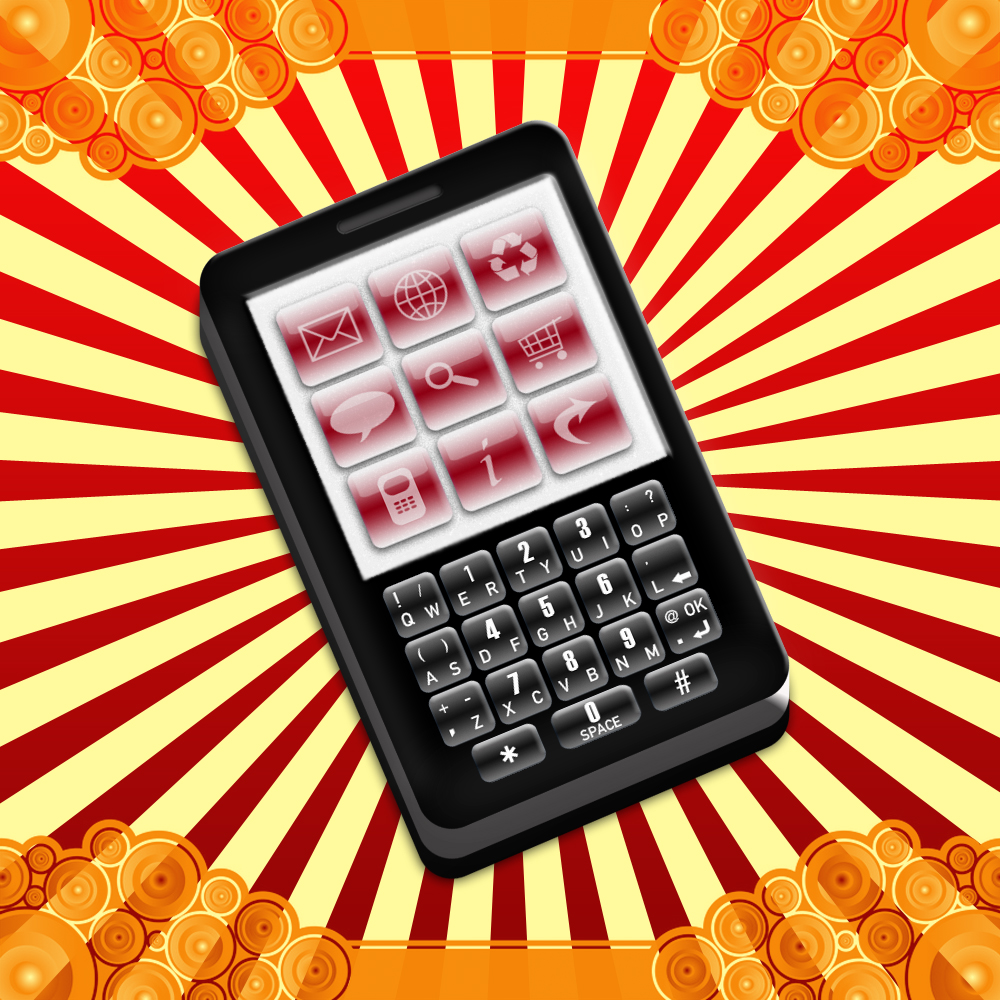Easy Ways to Free up Space on Your Smartphone

Seeing the storage full warning is a nuance none of us wants to face. That is especially true when it causes our phone to hang abruptly. However, the only way to deal with it is by freeing up space in your phone’s internal storage. Some routine activities can make sure that the warning will not bother you.
But first, see how much storage you have used. If you are an Android user, go to Settings > Storage > Battery and Device Care. For iPhone users, the direction is Settings > General > iPhone Storage.
In both cases, sometimes you will find suggestions regarding removing large files. You can free up space from there. If necessary, you can follow the following easy ways to free up space on your smartphone.
- Start using cloud storage, i.e., Google Drive, Mega, Dropbox, etc. Save your files in them instead of your phone.
- Remove duplicate and blurred photos and unnecessary apps, screenshots, and old messages. Clear the trash can to ensure instant and permanent removal. You can also use Google Files to delete large files.
- Reboot your phone every once in a while.
- Switch off automatic media downloads from WhatsApp and Telegram. Clear their memory files from your phone’s settings. Clearing cache memory will also be effective.
- Use streaming services like Gaana and Spotify and delete the downloaded songs to free up space.
- Lower the resolution of the less important photos in your gallery. It will reduce their sizes and save storage.
- Use your email account to store important and official files. Then delete them from the internal storage.
- These days, most smartphones have a feature called ‘Storage Optimization.’ It removes the unused files to free up space. If your phone has this feature, switch it on.
- Update the apps on your phone regularly. It helps with storage optimization.
- Update your phone’s operating system and make sure you always use the latest version. It helps the phone manage its storage more effectively.
You don’t have to follow all the methods altogether. Follow some at once, like switching off auto downloads, deleting cache memory, syncing your phone to Google Drive for automatic backup, etc. Others, such as deleting large files, uninstalling unused apps, and rebooting your phone, can be done occasionally.
However, the methods may not be long-term solutions if your phone is too old. In that case, consider upgrading to a new one with a larger internal storage capacity, i.e., 128 gigabytes or 256 gigabytes.