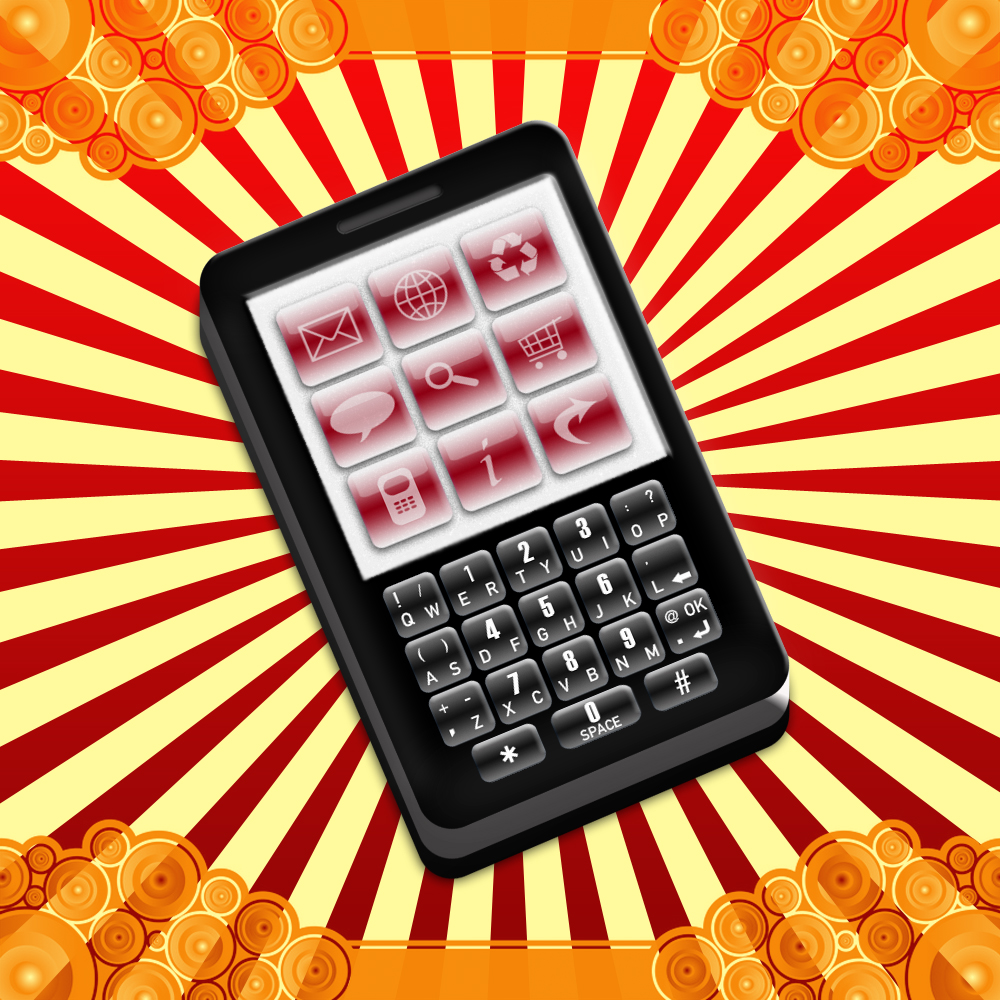Meet Nougat: Sweetest New Flavour From Google Android

Ever since the Android Operating System launched in 2008, it has steadily grown to become the number one mobile OS in terms of numbers. With each iteration of Android, Google has added new features, aesthetics and functionality to make Android better than ever. The latest iteration of the OS was revealed as “Android N” earlier this year as Google opened up a beta program for developers. Now, the company has finally confirmed the official name of the OS as Nougat along with all the features coming with it. Here are some of the biggest additions:
Native Multi Window Mode
Multi Window is not new to Android per se, Samsung and LG have been implementing this productivity feature for years. With it, you can run apps side by side (or one atop the other depending on phone orientation) which is extremely helpful for productivity purposes. What makes this addition special is that now all developers will be encouraged to develop multi window mode for their apps as the apps will have utility on all future devices running the new version of Android. In the past development was slow as it just wasn’t worth it for developers to tailor their apps to the specifications of a few manufacturers.
The mode is available on both smartphones and tablets (unlike the tablet exclusive split screen mode available on iOS) and comes at a time when large screened phones are at peak popularity.
Smarter Recent Apps
A small yet ingenious new addition lets you switch between your two most recent applications by simply double tapping the recent apps button. It is quick and extremely convenient. A further addition is a “Clear All” button located at the top of the recent apps carousel. The carousel itself is now more intelligent as it removes apps that haven’t been used in a while automatically thus preventing cluttering of the carousel.
Doze on the Go
Marshmallow introduced Doze mode which essentially snoozes some of your apps when your smartphone is left stationary someplace thus saving battery life. Doze on the Go furthers this concept by intelligently activating Doze even when the device is in motion. This is more useful than the previous implementation as smartphones are seldom left still and unattended.
Customise Quick Settings
This is yet again not a brand new feature to the Android ecosystem but for the first time, the stock version of Android lets you rearrange your quick settings without any additional steps or loop holes to go through.
Notifications Get Revamped
Android’s notifications system has been the superior for years already but Google has taken steps to make it much more useful with Nougat. Notifications from each app are now bundled together so they can be easily sorted through. They are also prioritized now meaning important notifications will show up on top instead of silly game notifications. With Nougat, you can respond directly to each notification straight from the notifications drop down so you don’t have to for example, jump into the Gmail app to respond to an email anymore, you can do that right from the drop down.
Daydream VR & Vulkan
Nougat introduced a new VR platform dubbed “Daydream”. While there is no Daydream ready hardware out yet (unless Google later verifies certain phones Daydream ready soon), the built in support for VR should push the boundaries of what VR on smartphones can do. The story is similar with the Vulkan API which promises faster, smoother and more detailed graphics. The Vulkan API was first implemented on the Galaxy S7/Edge but is now baked right into Nougat.
LG V20
These are just some of the most notable among the many new additions to Android. The biggest surprise though may be the fact that Google has officially confirmed that the first smartphone launching with Android 7.0 out of the box will be the LG V20, NOT a Nexus smartphone. This move could bring LG some much needed attention and sales but until the V20 and the 2016 Nexus devices are fully revealed, things will be difficult to judge.