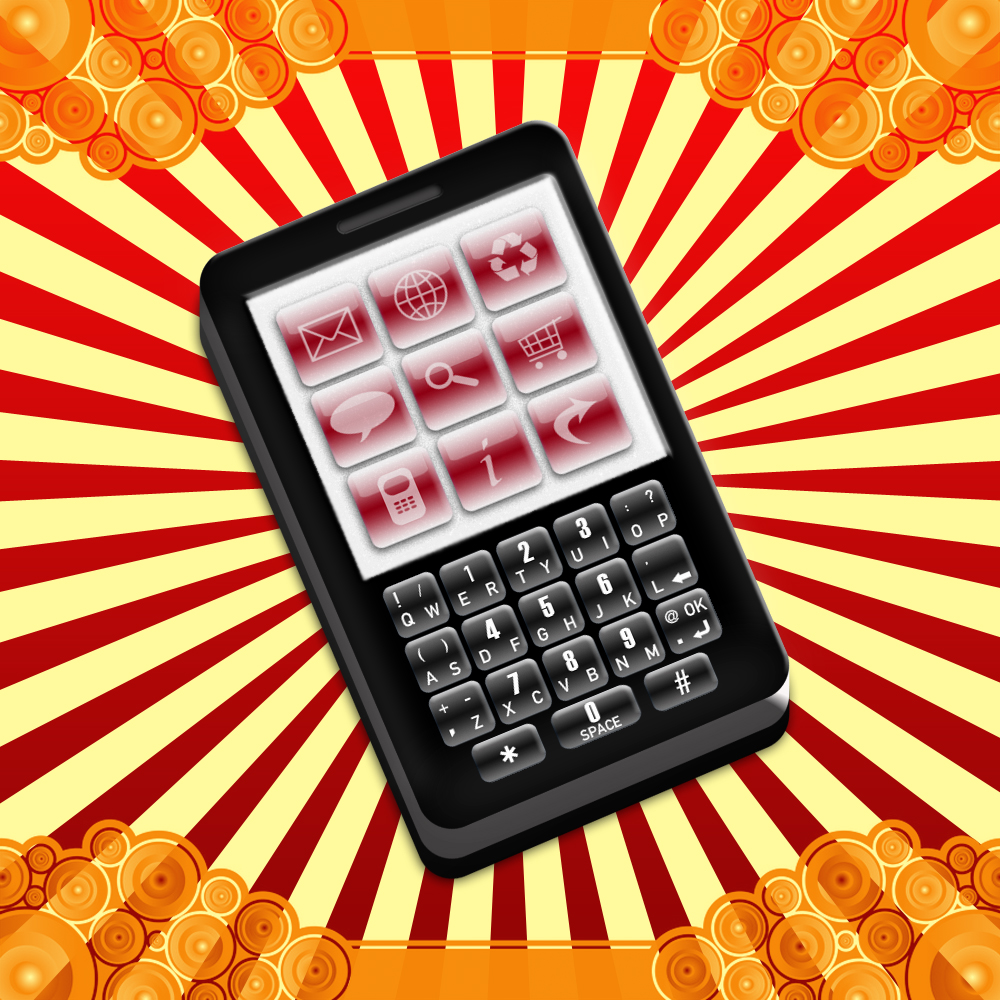How to Create an Attractive Advertisement to Sell Your Mobile Online
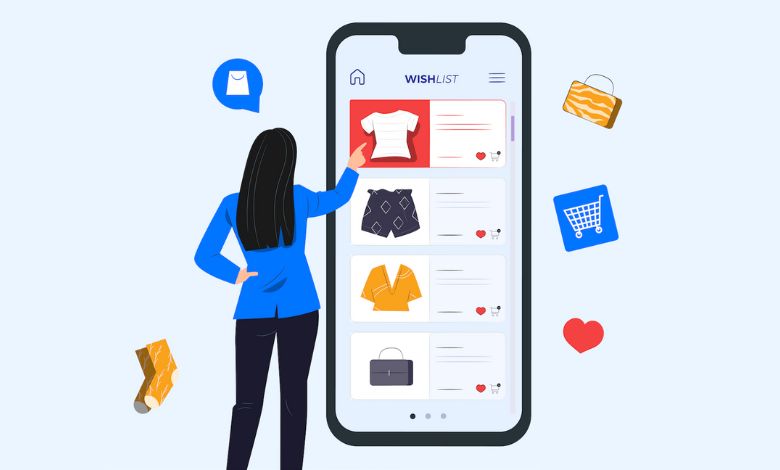
In the fast-paced world of online marketplaces, standing out is key to successfully selling your mobile phone. Whether you’re upgrading to the latest model or simply decluttering, creating an attractive advertisement can make all the difference in catching a buyer’s attention. With thousands of listings competing for visibility, a well-crafted ad not only highlights your phone’s features but also builds trust and credibility with potential buyers.
This guide will walk you through the essential steps to create an advertisement that grabs attention, communicates value, and encourages quick sales. From choosing compelling images and writing clear, enticing descriptions to pricing your device competitively, we’ll cover everything you need to know. We’ll also explore tips for leveraging online platforms, optimizing your ad for search, and addressing common buyer concerns.
1. Upload Clear and Accurate Pictures of the Mobile
A picture speaks louder than words. Ensure that your advertisement contains high-quality, clear images of the mobile.
– Take photos of both the front and back of the mobile.
– Capture images in good lighting to highlight any scratches or marks.
– If you have the original packaging, include pictures of that as well.
2. Provide Detailed Information About the Mobile
The more information you provide, the more interested the buyers will be.
– Clearly mention the brand and model name.
– Include details about the mobile’s storage, RAM, battery capacity, and camera.
– Indicate how long you have used the mobile.
Example – “Samsung Galaxy A50, 6GB RAM, 128GB Storage, 1-year used, good battery backup, will be given with packaging.”
3. Clearly Mention the Current Condition of the Mobile
Be honest about the condition of the mobile. If there are any issues, mention them as well.
– Include details about scratches, dents, or hardware issues.
– If any parts have been replaced, mention that.
4. Set an Attractive Yet Realistic Price
When setting the price, compare it with the current market price. If it’s too high, you might lose potential buyers.
– Look at other advertisements for the same model on Bikroy.com to determine the price.
– You can mention “Price negotiable” if you’re open to discussion.
Example – “Price: 12,500 BDT (negotiable).”
5. Provide Correct Contact Information
Make it easy for buyers to reach you.
– Share your mobile number.
– Also, offer an option for buyers to contact you via messages.
6. Add Special Offers
If you want to include something extra with the mobile, mention it in the advertisement. If you have accessories like a charger, headphones, or a mobile cover, mention those.
Example – “Original charger included at a low price.”
7. Give the Advertisement an Attractive Title
A good title will grab the attention of potential buyers quickly. Include the brand, model, and key features in the title.
Example – “Samsung Galaxy A50 | 6GB RAM | 128GB Storage | In Good Condition.”
8. Follow Bikroy.com’s Safety Guidelines
When posting an advertisement, follow Bikroy.com’s safety tips:
– Meet the buyer in person for the transaction.
– Ensure full payment before handing over the product.
– Communicate with buyers securely through Bikroy.com’s chat system.
Conclusion
To sell your mobile on Bikroy.com effectively, it’s essential to upload the right pictures, provide detailed information, and set a realistic price. With an attractive title, clear details, and any special offers, your advertisement will stand out. By following these simple tips, you can quickly sell your mobile.