How to Improve Your Wi-Fi Router Speed? 6 Tips to Follow

More or less everyone gets into trouble if the router doesn’t provide enough speed when needed. Whether it’s office work or watching videos in a leisure period, internet speed has become a significant issue these days.
Like all other laptop and computer accessories, routers are found in almost every office and home. Let’s take a look at 6 great tips on how to increase router speed.
Ways to increase router speed
Place the router at least 5 feet above the floor
Better speed can be obtained from your router by keeping it close to the device you are using. So try to place your router somewhere 5 feet high by maintaining a certain distance. However, keep in your mind that it is better not to place the router next to any device that may interfere with the router’s signal. The electromagnetic waves emitted by these devices slow down the internet speed of the router. So do not place it near the TV, cordless phone base, on or next to another router, microwave, etc.
If you want to use the same router from several rooms, it is better to have the router somewhere in the middle. Also, try not to choose a place where there are walls in the vicinity, as this may interfere with the signal. Also, placing the router’s antenna vertically increases Wi-Fi speed.
Check your internet connection
Check if your internet connection is accurate. If you can’t do it by yourself, you need to contact your internet connection provider and verify it. If the speed is good, you can obtain high-speed internet directly on your laptop or computer by connecting the Ethernet cable to the router.
Also, try to keep the router shut off for at least 10 minutes throughout the day to maintain a good connection and good Wi-Fi speed, and avoid using the router during thunderstorms.
Know your router’s frequency
You can find the router frequency from the network admin interface. Generally, 2.4 GHz routers are sold more in the market on a large scale. However, 5 GHz frequency is available in dual-band routers. So if you have many users at home or office, it is better to buy a dual-band router.
Use a repeater or range extender with your router
To extend the Wi-Fi range, you might want to use a range extender. If the home or office is large, it is difficult to get the network equally everywhere. Speed may also be reduced for walls. In this case, range extenders or mesh networks can be used to boost the Wi-Fi signal. A repeater or range extender rebroadcasts the signal after receiving it from the router. Which helps to increase the signal range of the wireless router.
Use a router with a USB port
USB-enabled routers are now available in the market. If you use a router with a USB port, you can also connect an external hard drive or printer to the router. By doing this, you can print directly from any device connected to the router. Also, routers with USB ports are quite powerful than the usual ones.
Know the number of Wi-Fi users
If your Wi-Fi is open to everyone or has a weak password, that can be used by many people, which will cost you slow Wi-Fi speeds. You can check the number of Wi-Fi network users using Wireless Network Watcher. Apart from this, you can check on the router’s admin interface which device is using more data.
In Summary
You can check the upload speed, download speed, and ping rate of your home or office internet through various speed test apps or websites. These apps or websites are very easy to use, also these apps do not require many permissions and you will get your internet speed test results in a very short time.
Besides buying a new old laptop or desktop computer, or accessories, you can visit the Largest Marketplace in Bangladesh – Bikroy.com to get an idea about the computer market in Bangladesh.