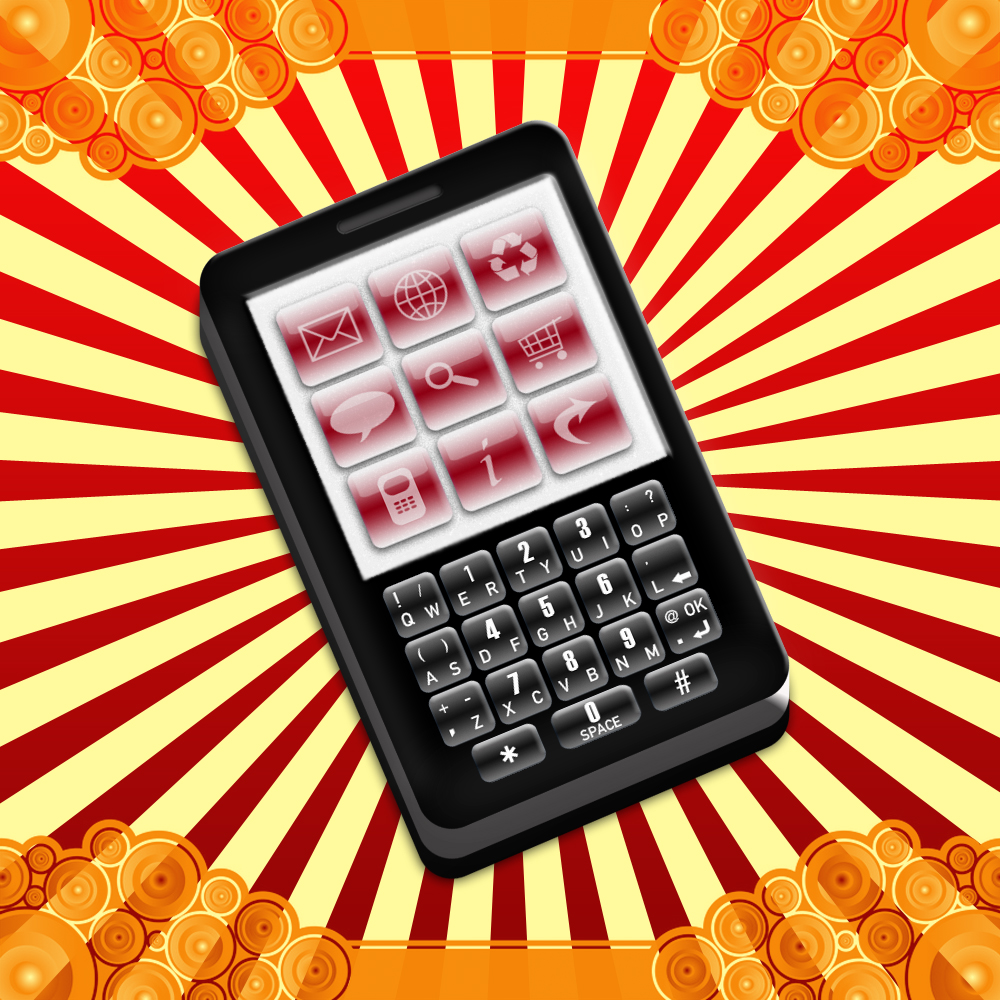What the New Apple iOS8 Features Will Offer iPhone Users

Apple iPhone users have come to expect big changes with each new release of the iOS operating system. After 2013’s iOS7 set the bar high with huge modifications to the interface, design, and function of the phone, Apple has promised even bigger changes with this year’s iOS8. It’s still too early to know the entire feature set, but all reports indicate that this release will change the way people use mobile phones.
Apple uses the tagline “Huge for developers. Massive for everyone else.” This year’s feature set does indeed appear massive, with the biggest changes in Cloud connectivity, app interaction, device friendliness, and design.
Design changes are arguably the biggest set of changes coming in iOS8, since they impact every interaction you have with your phone. Apple has extended the crisp look introduced in iOS7 to clean up Mail, Notifications, and a hugely redesigned Multitasking Interface. You can now use contextual shortcuts to work through your mail easier than ever before, use the Multitasking Interface to interact with recent contacts, and – most importantly – deal with notifications without having to leave your current App. Notifications – including text messages, reminders, and mail and calendar notes – can be acknowledged from the notification itself. You can even respond to a text message without ever leaving your current task.
Speaking of messages, the Messages App has greatly expanded in functionality. Sound recordings are now easily generated and shared, videos can start recording in seconds, and locations can be dropped into messages to allow easy geo-tagging. Even better news: Group messaging has been completely redesigned. Large conversations won’t leave your pocket buzzing every few seconds, since a “Do Not Disturb” feature can be turned on to allow you to check group messages at your convenience. Group members can easily be added or removed, and the entire group can be saved with a name for easy access later.
Not only will you be better connected to other people, but also to your own computing devices. Apple iPhone users can treat their iPad or Mac as true extensions of the same workspace. E-mails started on one device can be seamlessly continued on another and text messages can be sent from both your Mac and iPad. Likewise, Macs and iPads can now integrate with your iPhone to allow full phone functionality on any device.
PC users aren’t left out either: the newly updated iCloud Drive enables users to work on any of their content from any web enabled device. Documents are easily stored and synced across devices, and developers that choose to enable iCloud functionality to their Apps can bring similar functionality across all of your productivity tools.
A feature many users had been asking for over the years – and one that Android users have had since the beginning – is custom keyboards. Developers can now directly integrate their custom keyboards into the Apple iPhone’s operating system. This means that you can now use keyboards like Swype or Path On to do all of your work in every App, rather than just their native environments. This may seem like a relatively minor update, but it has the chance to so completely alter the way that users input data onto their devices that it may be the single greatest benefit to this update.
Also entirely new is the Health App. Acting as a sort of hub for multiple health data applications, the Health App allows you to track a variety of your own personal health information. This includes fitness, medications, nutrition, sleep, and even hospital lab results. Users that take advantage of all of the features offered by the Health App will not only be able to better track their own health, but will also have a wealth of information that can be given to hospital staff for diagnostic purposes.
Health App integration is just one of the new features that developers have to look forward to. With new sharing options, Custom Options that appear on the Multitasking Interface, access to Touch ID data, and Cloud access, developers have a wealth of new tools to expand and create new Apps. Some highlights include greater control over the iPhone cameras, access to the Camera Roll for photo editing, and HomeKit – new integration with controllable home devices. With the right tools, users will now be able to use their Apple iPhone to control lights, temperature, and home security systems.
Finally, video games will see significant changes in the iOS8 environment. Developers now have access to new tools that drastically change the way they work with 2D and 3D data. Perhaps most impressive is the new Metal framework that will enable developers to fully utilize the A7 chip found in the iPhone 5s. This means that video games should see some serious physics, AI, and performance increases to go alongside the better graphics. Metal was designed to allow console-quality games to come to the iPhone, so users can expect some huge releases.
There are a lot of good changes, but that doesn’t mean that the update will be without problems and issues.
Major iOS updates tend to hit older devices especially hard. This means that the Apple iPhone 4s may see marked speed decreases. Apple iPhone 5, 5c, and 5s users should the greatest benefit. There is no guarantee of a speed drop, but if historic releases have been any indication, 4s users should probably wait to update.
Another reason to delay an update is the historic battery problems that plague the first few weeks of a release. Usually only impacting some small percentage of users, a rapid battery drain nevertheless has accompanied nearly every major release of the iOS operating system. Apple usually fixes this quickly, but users who depend heavily on their phones should wait to see if there are any problems before updating.
Because this is a content update and not a security update, it is likely that new security vulnerabilities will be introduced. These are almost always fixed immediately after they are found, but business users and those with critical or private data on their phones may wish to wait until Apple releases the first security patch – usually within a few days of the major release.
Finally, even though it appears that the iOS8 release will be offering new features on top of old functionality, users uncomfortable with technology changes may be upset with some of the new changes. This should primarily affect office environments that have adopted the Apple iPhone as standard equipment, but it’s something that policy and decision makers should be aware of. If family members are planning on updating, they may need some hand holding to make the best use of the new system.
Overall, it appears that Apple is correct in identifying the update as “Huge fore developers. Massive for everyone else.” Whether you use your Apple iPhone for its video games, its cameras, or its productivity features, you’ll be sure to find the new system a positive change. What few minor negatives accompany updating are far outweighed by the huge block of new features, and most problems can be avoided by delaying the update for a few days. Apple has demonstrated that their interest in mobile phones is here to stay, and their frequent and feature-packed updates demonstrate that the Apple iPhone will remain a leader in the cellular world.





| Phones for Sale in Dhaka | Phones for Sale in Chattogram |
| Phones for Sale in Dhaka Division | Phones for Sale in Khulna Division |
| Phones for Sale in Sylhet | Phones for Sale in Chattogram Division |