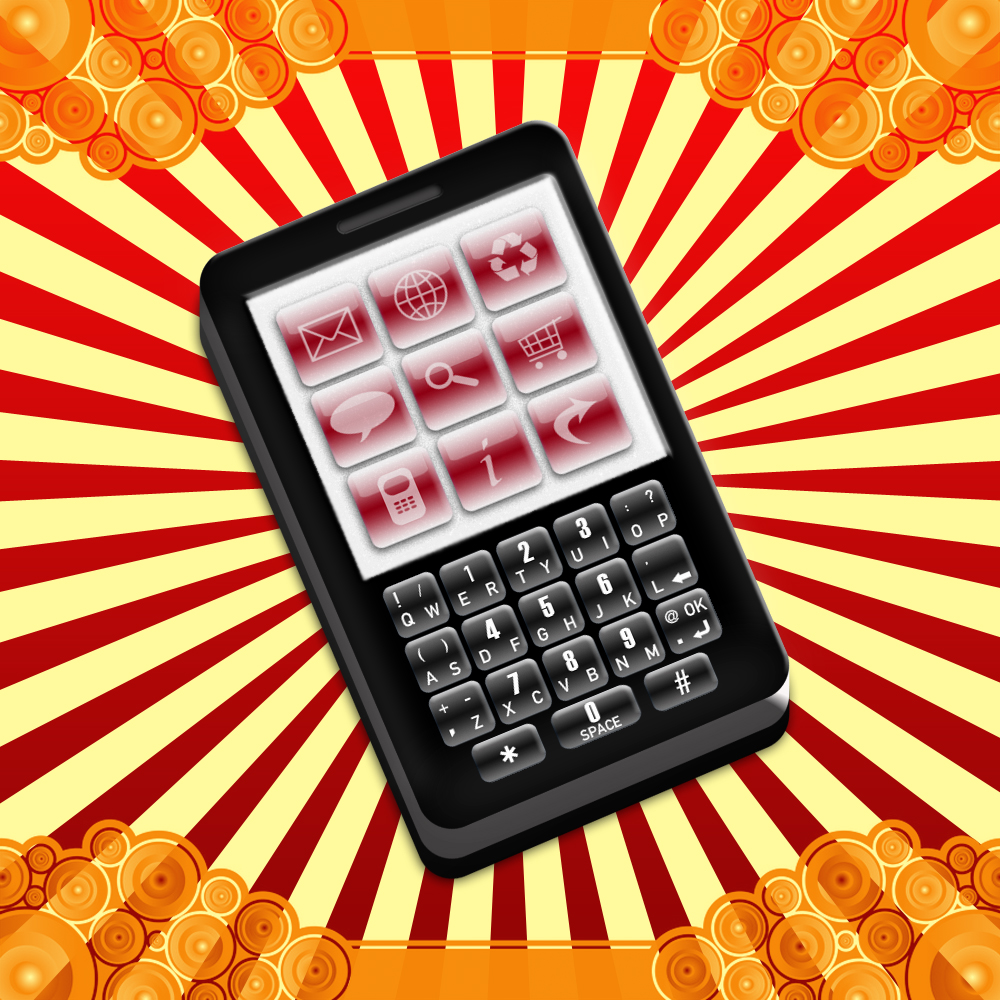A guide to messaging apps on the iPhone

It doesn’t matter if you own the iPhone 3 or iPhone 6 Plus, chances are at some point you will want to use your iPhone for way more than just skimming the Internet and shooting pictures of everything you come across. You will want to take your iPhone and message your family and friends. Thankfully, Apple offers countless apps in all sorts of categories, especially ones that deal directly with messaging others. Below is what you need to know about the top messaging apps you can download onto your iPhone.
WhatsApp is one of the most popular Apple iPhone apps, as it does away with the standard SMS apps seen in various OS’. In particular, this app is a comprehensive one that uses many of the features found in your standard iPhone messaging. Besides this, WhatsApp is an app users can fully customize. It’s also easy to use since users connect to the service through their mobile number. That’s right, here the messaging app relies on the web instead of a mobile network. Basically, there are no international messaging charges here if you’re on Wi-Fi, making it ideal for people located in different countries to chat with one another. The first year of using WhatsApp is free, while every year after that will cost $0.99.
Skype
Skype is another great messaging app for iPhone users. While this app was first, and probably most well known for it’s video calling service, it now offers an entire messaging and calling service for mobile users. Skype fully supports group messaging, making it perfect for people trying to connect with more than one person at a time. Besides group messaging, Skype also allows for sending media files and video messages while messaging. This messaging app is completely free, although you will need to create a Skype username and password. If you don’t have an username and password, you can use an existing Microsoft account to access the app.
Facebook Messenger
If you’re into social media, there’s a good chance you’ve tried the Facebook Messenger apps. This app has quickly become one of the most useful messaging app, as practically everyone uses it. After all, who isn’t connected to social media at this point? By simply having a Facebook account, you can chat with family, friends and co-workers. Facebook Messenger lets you send voice messages, as well as images, smileys and stickers. However, here there are no Chat Heads involved in the app. If you’re buying an iPhone in exchange for your Android, you’ll notice that here there are no Chat Heads used.
Kik
The Kik is another great app for iPhone users as it’s completely free, so it won’t break any budget here. There are well over 80 million cross OS users employing Kik, making this one a must have for chatting. It’s often compared to WhatsApp since here you can send pictures, engage in group chats and search for YouTube URLs, images and even self drawn sketches. The aspect of Kik that users enjoy most is that it is both private and public. You don’t have to share your mobile number or email address with any of the users you come into contact. Instead, all you need is a username, which you’ll create once signing up for Kik.
Snapchat
Then, there is Snapchat. This is another free app that crosses over throughout all of the different OS messaging apps. However, if you’re selling an iPhone to switch over to Windows Phone you won’t be able to access this app. For those that have never heard of Snapchat before, it is an app that lets its users send pictures instantly in a way that’s private. These photos taken can be sent directly to who you want and only who you want. Similar to this, the images don’t stay around for a long period of time. In fact, when you send them, they can stay on the receiving end’s phone for ten seconds at most. Once the photo or video is opened, they automatically disappear once the time allotted runs out. It’s important to note, though, that on Snapchat, users can screenshot images that they’re sent. However, the user who sent the photo is then notified when that happens. Photos can even be edited in this messaging app. Users can add text to their photos, as well as sketch over the image they’re sending out.
IM+
Lastly, there is IM+. This is an app that is free like most of the ones listed above. However, unlike the other messaging apps listed, IM+ is not solely dedicated to messaging between multiple parties. In fact, IM+ combines a whole slew of social accounts like Facebook, Skype and Windows Live Messenger. As seen on other OS’ devices, the contacts accumulated on IM+ can be sorted by either account or name. Then, there are all the features offered here like themes and typing notices. Throughout the messaging process, though, users can send each other pictures and audio. This aspect works by first uploading the photo or audio to the IM server. Once that happens, a link is then sent on to the receiving end. This differs from other messaging apps as here the file is not sent directly. Due to this, the file is also resized for those who have a smaller data allowance. There is even a neighbors feature on the IM+ app, which lets you talk with people who are in your local area. This function will search for those individuals who are share similar interests nearby you. Then, you’ll have the ability to chat and message with one another.
In today’s society, mobile messaging is a crucial part of socializing. That’s because our world has become very digital. Thankfully, there are plenty of Apple apps which allow you to chat with one another for free. In fact, many of these apps work on all types of phones, not just iPhones. This means you can use them even if you decide down the road to sell or buy an iPhone.
| Iphones Price in Dhaka | Iphones Price in Chattogram |
| Iphones Price in Dhaka Division | Iphones Price in Khulna Division |
| Iphones Price in Sylhet | Iphones Price in Chattogram Division |