Take Better Care of Your Laptop Computer: 7 Key Tips

In this day and age, a personal computer is a man’s best friend.
A large portion of our daily life revolves around digital activities which increases our dependence and use of laptops and desktop computers even more. From work to studies, to leisure – everything can be achieved with these brilliant devices!
With the invention of battery-powered computers – or laptops – we as users have become increasingly dependent on them, thanks to their portability. Thousands of laptops are listed for sale daily and you can check and verify laptop price in Bangladesh before landing on your desired laptop.
However, while these devices create convenience for us, it is easy to overlook the proper care they require. A lack of proper maintenance can cause a laptop’s health to quickly deteriorate over a short time and result in various hardware and software-related complications.
To avoid these unwanted situations, it is important to take good care of laptops as we use them. Continue reading to find out some of the best tips to keep your laptop running smoothly for years to come!
7 tips for taking care of your laptop
1. Keep Your Laptop Dust-Free
Believe it or not but dust is the biggest culprit for most laptop issues. As most of us use our laptops every day, it is hard to notice how much dust accumulates on our devices. Over time, the dust gathers on keyboards, screens, as well as on exhaust fans – which leads to overheating.
If you notice your laptop is starting to heat up more than usual, it might be time for a deep clean. You can take your laptop to the repair shop to request a thorough cleaning, or do it yourself if you have the proper equipment. It is a good practice to routinely clean dust from your laptop to prevent it from clogging up the device.
2. Avoid Frequently Draining Battery Life
Laptops have a significant advantage over desktop computers due to their portability. As it has a battery that lasts approximately around 1-7 hours, we take advantage of this fact by going long hours between charges – similar to how we use mobile phones or tablets. This tends to deteriorate the battery life over time and cause performance issues.
If you are using your laptop on the go, it is important to run on the battery saver mode to prevent draining the charge too quickly. Typically, it is advisable to keep the battery at least 40% charged to keep your laptop in optimal condition.
3. Keep It Cool
Laptop overheating is a common problem amongst users and can lead to serious damage – both to your laptop and to you. Excessive heating can lead to internal damage to your laptop. In severe cases, it may even become a fire hazard!
To keep your laptop cool, try using a cooling fan underneath to help circulate air and draw out heat. It is very important to keep the laptop’s air vents unobstructed as well so that air can easily pass through. Try to use notebooks on tables or other hard surfaces instead of your lap or the bed.
Overheating becomes a problem specifically when users run high graphics games and design software packages on their laptops – this is why it’s important to use laptops with a dedicated graphics card to fit the need. Asus is one such brand that offers superior graphics performance which can help your laptop stay cool.
4. Keep Things Up to Date
Software and operating systems are constantly getting updated each day and it is important to keep up with them. Make sure you are regularly checking for updates to keep your laptop in good shape and avoid unnecessary lagging or other performance issues.
It is also advisable to ensure the hardware and software are compatible with each other. If not, it may be time to replace your existing laptop with an updated model.
5. Use Laptop in a Safe Environment
Laptops and computers are so deeply ingrained in our lives that we don’t realize when we are using them in a sub-optimal environment. It is important to remember that environmental factors – such as temperature, exposure to sunlight, and even the food and drinks we consume around it – can cause negative effects on our user experience.
It is a good idea to use laptops in a relatively cool setting with sufficient airflow and minimal sun exposure to prevent long-term damage to the screen and the body of the device. Additionally, try to create some distance between the laptop and any liquids that may be around, as one small spill could cause significant internal damage.
6. Run Fewer Programs at Once
As we all use laptops for work or studies, we tend to keep numerous tabs or softwares open at the same time. While personal computers have incredible abilities to run multiple programs at once, they do have their limitations.
Try to reduce the number of programs that are running at the same time to free up RAM – this way you will get a faster response time while working. You can also go through the settings and disable some programs from launching on startup – these apps occupy a lot of CPU usage and cause significant lag when you initially boot your computer.
7. Do Regular Checkups at the Repair Shop
Like any other equipment you might own, a laptop requires regular maintenance to stay in tip-top shape. Without regular maintenance, it is difficult for users to detect any system errors or faultiness that may arise over time.
Take your laptop to a trusted repair shop at least once a year to ensure everything is running smoothly. If you come across problems, it is best to let an expert handle them instead of trying to fix them yourself.
Conclusion
It is a device that is an extension of who we are, so it is vital to keep it running properly in the long run. Hopefully, you now know some of the best practices when it comes to laptop maintenance, so you can avoid expensive repairs in the future!
Looking to buy a new laptop? Check out Bikroy.com for the latest models of new and used laptops in Bangladesh. Get the best deal by comparing from hundreds of sellers – only on Bikroy!
FAQs:
| Laptops for Sale in Dhaka | Laptops for Sale in Chattogram |
| Laptops for Sale in Dhaka Division | Laptops for Sale in Khulna Division |
| Laptops for Sale in Sylhet | Laptops for Sale in Chattogram Division |